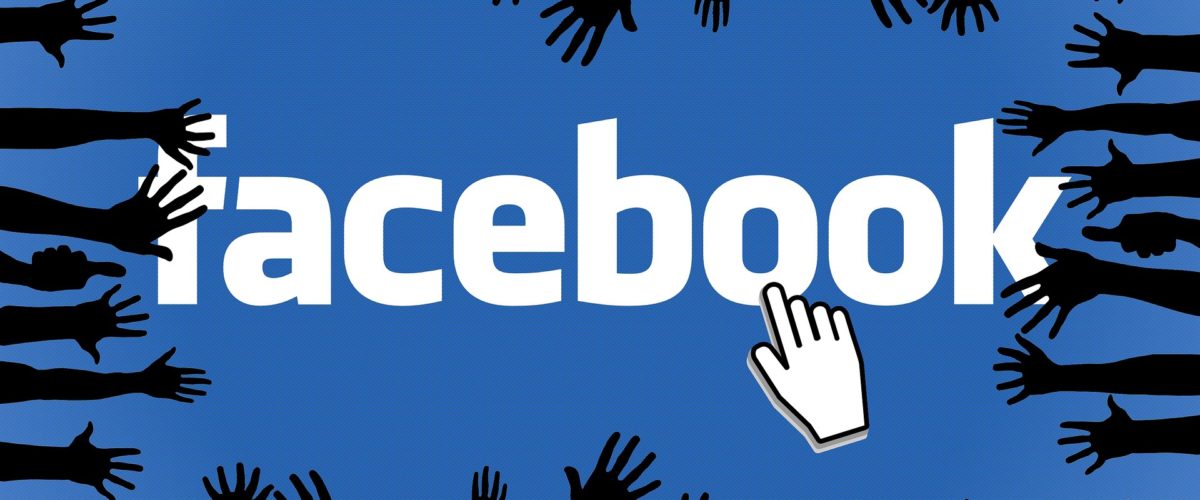If you’ve been on my list for any amount of time, you’ve probably realized that I LOVE checklists. I create checklists for my checklists… #truestory
Anyway, I’ve got another good one for you today!
This one is for your Facebook Groups.
I’ve created many FB Groups over the years… client-only groups, challenger-only groups, and community groups.
While each group has a different intention, they ALL have a common thread. They’re ALL designed to build relationships, generate engagement, and add value to their members.
I’ve had groups that have been successful… and I’ve also had groups that have bombed. I’ve learned a lot along the way about what to do, and what NOT to do.

Currently, I run a few different Facebook Groups. For my coaching clients, I have a couple set up for my Fit Pro Accelerator Coaching Program and also my Mastermind (they are both set up as “secret“).
My largest group is for health and fitness pros which has about 10,000 members right now. This one is set up as “closed,” and it’s where we share business strategies and have a lot of fun! (If you’re not in it yet… gasp!… Check it out here!)
After running dozens of groups for my fitness business and also my coaching business, I’ve come up with a lot of tips for running a successful group!
I’ve compiled a quick and easy-to-follow checklist for your groups for you. These tips will help you create your groups, build community, and add value to your clients and/or prospects!
Business Builder’s Facebook Group Checklist
The Setup:
- Group Visibility – You can choose between public, closed and secret. I generally recommend “closed” for your groups, because it feels more exclusive and you can protect your content.
- Beautiful Cover Image – You can create your own using Canva or Adobe Spark, or find someone to create one for you on Fiverr.
- Proper Description – Write a description of the group and create your group rules. This will let people know exactly what your group is about, and also provide the ground rules so people play nice!
- Group Settings – Adjust your “Group Settings.” Add tags if you want people to be able to find you. Also, be sure to set permissions for approving new members – my suggestion is to set this for moderators only because it gives you a lot more control.
- Link It – Link your Group to your Facebook Business Page.
Your Content:
- Exclusive Content – Think of this like an “opt-in”. Give people an extra REASON to join your group. Provide some checklist, guide, or an exclusive piece of content that they can ONLY get access to by joining your group. I generally like to link to this content in the “Welcome Post”
- Welcome Post – Make sure you have a pinned post at the top that welcomes all new members. I like to link to their free gifts / exclusive content (mentioned above) here as well. AND, I also like to review the most important rules of the group (just so they’re seen in a couple of different places!)
- Go for Daily – Do your best to post *most* days of the week… especially if it’s a newer group. This adds value and boosts the likelihood your group members will see your posts in their newsfeed…
- Personally Welcome New Members to the Group” – at least weekly. On the right-hand side of your FB group page, you’ll see a section where it automatically creates a post that tags all the new members. This helps them feel welcome and appreciated!
- Plan & Schedule Content Ahead of Time. You can use FB’s content scheduler or an app like Hootsuite or CoSchedule. ***This is SO IMPORTANT for your sanity!
- Be Sure Your Content is Designed to ENGAGE – This will help you build the “know, like, and trust” factor and create a strong community.
- Check In Regularly. Answer questions, post occasional giveaways … basically, treat your group as an open house for your business!
Extra Goodies:
- Content Sharing – You can upload files to FB for your members to use. Say you are focused on a specific topic over the course of a week or month – simply upload a guide to that topic to your group so everyone has access to it. It’s also a great place to keep commonly used documents (i.e., a dining out guide, a workout series, etc.). I know people who run their ENTIRE membership site out of Facebook groups.
- Optional: Set Up Learning Units – Facebook now offers what’s called “social learning groups.” Basically, it’s just like a regular group with regular posts BUT you can organize your content into “learning units.” This allows members to track their progress as they make their way through the units… and YOU can track their performance using group insights.
Managing Your Group:
- Appoint Moderators – If your community group has more than 1,000 members or is very active, you might consider appointing some moderators to help you manage new members and posts. This can be an admin or a volunteer you trust.
- Be Present – Even if you have an admin or volunteers moderating your group, your presence should still be felt. Group members can tell when you’re engaged … and that will boost their own level of engagement!
Hope you found this list helpful!
Have an amazing day!
Alicia 🙂