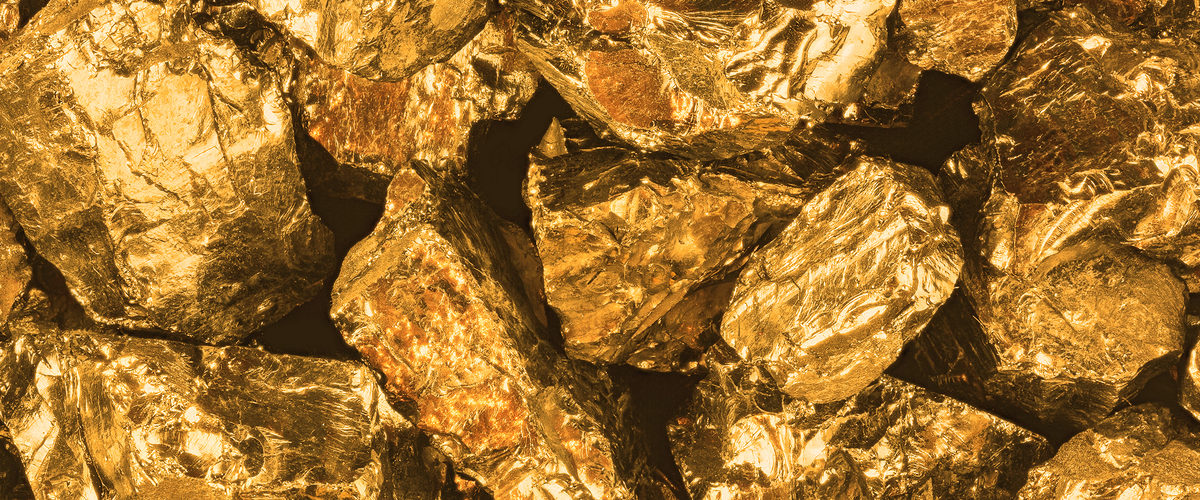I have a revenue-boosting surprise for you today: a master class in running a client reactivation campaign!
I’ve shared my reactivation framework in the past, but have never publicly broken down the step-by-step. That’s what you’re going to get today, and over the next few days!
Get ready to take some notes, because there’s a LOT of great stuff in here and to come. Today is part 1 of a 4 part series that I’m going to be releasing for you.
Let’s dive in…
A Client Reactivation Campaign is a MUST because it’s a no-cost way to bring in more qualified members to your business every month of the year. These are people who used to be a member of your program, but no longer are for whatever reason.
The longer you have been in business, the bigger $$ infusion you’ll see each month.
Pay close attention…. because today’s email outlines the tracking process and the groundwork for a successful campaign that you can run each and every month. I’ll explain the specifics of your offer, scripts, and systemizing over the next few days.
Before I jump into all of that, I have some numbers that should get you excited.
Here are some AVERAGE statistics for my client reactivation campaign:
- 10% to 22% Success Rate in getting former members back in with your campaign
- 80% to 90% Success Rate in converting your reactivations back into paying members of your program.
These are the numbers I generated in my own business, and these are the numbers my clients are generating when they run this campaign also.
As you can imagine, that adds up to a significant boost over time! The best part is, it doesn’t require any ad spend.
Reactivations are what’s known in the marketing world as “low-hanging fruit.” That’s because they already know you, you know they are likely financially qualified, and they probably are just waiting for a nudge to come back.
Have you ever run into an old client while you were out running errands… and then a few days later they reached out to you to sign back up?
This works exactly the same way – except you have an actual system in place to contact them, so nothing (and no one) falls through the cracks.
Step #1: Your Leaving Client Tracker
Obviously one of the most important things you need to do to set up your reactivation system is track when people leave your business and why they left.
If you use a CRM (customer relationship management) system like Zen Planner or MindBody, you probably have all this info available at your fingertips, or maybe you track all this on an Excel or Google spreadsheet.
If you haven’t been tracking, you might be able to piece it together by looking at old attendance or appointment books. I put together a fast “Leaving Client Tracker” for you that you can swipe if you don’t already have one.
This is where you’ll get your list of past clients for your reactivation campaign.
These kinds of trackers are GOLD in your business, and will give you so much insight into the pulse and health of your business!
(Note: If you haven’t been tracking this, it’s OK – just be sure to start ASAP, because this info will pay off for you in the months and years to come! If you’ve read my May Business Building Checklist I released this past week, you can make this your first system to work on as part of your checklist!)
As you look through the list of former client names, make a note if you know someone moved out of the area or left on not-so-great terms, so you can eliminate them from your reactivation list.
Step #2: Your Reactivation Tracker
Next, you’ll want to set up a Google Spreadsheet that will track each person through the reactivation process.
Don’t worry about your offer or specific process yet. Let’s just make sure that right now you have a place to TRACK everything.
At a bare minimum, you’ll want to track:
- Name
- Contact info
- Date they left
- Reason they left
- (This is for when you start your activation campaign) The various efforts you made to contact them (email, phone, FB, etc.), any notes, whether they accepted/paid for your offer, and whether they converted to membership.
I’ve also put together a quick Google spreadsheet you can use. You’ll see it on the second tab at the bottom, here: Client Reactivation Tracker.
(Don’t worry about all of the details right now, we’ll get into that over the next few days. The point right now is just to create your basic tracking doc, and we’ll get into all of the details later.)
In my own businesses, I found that contacting people six months after they left was the “sweet spot” for conversions.
Some of my current clients are also using the four or five-month mark with great success, so it’s really up to you, and what feels good.
So for example, for this month (May), we’d be using the list of everyone who left this past November. Make sense?
If you don’t ALREADY have a list of your client history, I definitely recommend spending a little time to go back and compile the names/info of ALL your former members who have left over the past year(s) and why they left.
The more names you have on your list, the more potential people you can get BACK… so make sure you take the time to do this the right way!
That’s all of your homework for today! (Set up your “Leaving Client Tracker” & “Reactivation Tracker”)
Over the next few days, I’m going to break down how to create your no-brainer reactivation offer and build your campaign for maximum conversions.
Sound good!?
Enjoy your day,
Alicia Streger