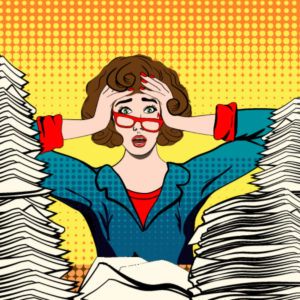So this post is REALLY special. It was written for you by my AMAZING assistant, Adrienne.
Instead of her position being called “Administrative Assistant”… we decided to name her position “Client Happiness Specialist” because that’s exactly what she does!
Adrienne is like a ninja. She’s one of the most organized and efficient people that I’ve ever met.
When I had my fitness business, Adrienne handled all of the leads, emails, fb messages, and incoming phone calls (in addition to all of the other admin tasks she was responsible for).
As you can imagine, that can suck anyone into time-sucking quicksand where there’s no getting out.
I asked Adrienne to share one of her best tips that she uses to manage her time and productivity and share it with you! So here it goes….
Written by Adrienne Witkowski…..
As someone who answers hundreds of emails every single week, I wanted to share something that’s easy, quick, and saves me a TON of time responding to emails.
What I’m about to share is a really simple thing to do, and you might already be doing it…but I challenge you to take it to the next level because it will save you countless HOURS every single week.
 The secret is creating email scripts!
The secret is creating email scripts!
Creating email scripts for all of your commonly asked questions will save you a LOT OF TIME.
Taking the time NOW to create scripts to answer commonly asked questions will provide you with a perfect template to answering just about any email you get.
I take it further than just creating entire email scripts. Sometimes, it’s just a paragraph or two that you need to share.
For example, if someone needs access to your membership site, you may just need to shoot them a link. Have your pre-written paragraph of how to access your membership site that you can copy and paste it right in, without having to look anything up.
There are a couple of ways to keep your scripts handy.
- Once you’ve created your emails and scripts, you’ll want to create a ‘Scripts’ folder in your email software so that you can have them organized and all in one easy place to find.
- You may also want to keep a “quick scripts” Google Doc in your bookmarks tab (I keep mine open all the time) so that you can copy paste anything you need to really quickly!
To give you an idea of one of the scripts I use, here’s one you can swipe for confirming a trial class or success session.
After I book their trial class over the phone, I shoot them a quick email:
Subject: NAME – Confirming Your (Class / Success Session) on (Date)!
Hi (Name),
It was great chatting with you today!
I’ve got you all set for your trial class and Success Session at (time) on (date) at (location).
(Salesperson) will be there to meet you right after class. They are really looking forward to meeting you!
The Address is: ADDRESS + LINK TO GOOGLE MAP
Please bring an exercise mat (or large towel), small towel, and a water bottle.
I’ve also attached a quick liability form, please print, sign, and bring that with you.
Be sure to drink around ½ your body weight in ounces the day before and day of your trial class. (that’s what we recommend to all of our clients)
I like to call and check in the day before your Success Session, so I’ll talk to you (write in the day before scheduled appointment) 🙂
If anything comes up and you need to reschedule, please let us know.
We’re looking forward to meeting you! Hope you have a great day!!
(Your Signature)
Creating these templates will save you a lot of time… and they can easily be delegated to your assistant if you have one.
Couple of quick tips:
- When sending a scripted reply to a prospect, don’t email them a novel that has the potential to overwhelm them. Keep it short, simple, and give them a clear path to taking that next step forward.
- When you’re creating your scripts for your prospect (especially if they come from Facebook and are done in messenger)- have them make a micro-commitment first. Your goal is just to get the conversation going, not to sell them in your first contact!
- Don’t forget to personalize each email. Always use their first name!
- Even though you have a script to use, you still don’t want to sound like a robot. I always like to add in at least one sentence that’s personal and means something to them. My go-to is mentioning something about one of their goals they are trying to achieve.
Having these emails ready to send will not only save you time, it’ll also speed up your response times, allowing you to grab the prospect while they’re excited and the most interested.
Adrienne
Alicia here….
Hope this post by Adrienne encourages you to create more scripts to save yourself more time in your business! It has been a game-changer for us.
These small things really make a huge difference
Do you already have scripts that you use in your business? Do you need to create more of them!? Let me know in a comment below!